Keep Your Phone Safe: Stay Connected No Matter What
Smartphones have taken over the world, there’s no doubting that. Not only is it our portable entertainment, it’s our way to stay connected to work, friends, and family no matter where we are. Since we carry our phones around in our pocket or purse and we use them anywhere, accidents can happen. Unfortunately, a drop on the concrete or a run-in with some water is enough to break most smartphones. While a broken phone is always a stressful event, there are ways to recover your data. And, to prevent data loss from happening again, there are also a few ways to backup your phone’s data automatically.
I ALREADY LOST MY DATA. WHAT DO I DO?
If you already lost your data due to a tragic accident to which your smartphone fell victim, fear not! You can recover your data through a mobile phone data recovery service. Whether your phone was physically damaged or something in the software went wrong, data recovery systems will be able to help you get your data back.
KEEP AN EXTERNAL HARD DRIVE
If you are brand loyal to Apple and have an iPhone and a Mac computer, you can backup your phone’s data to your Mac using an iOS software called Time Machine. Time Machine backs up your phone’s data to a destination drive, either somewhere on the Mac’s hard drive or on an external hard drive. Recovering your data from Time Machine is quite simple, in one of our previous articles, we outlined a four-step process to get your data back.
An Android phone can be manually backed up to any PC either through connecting the phone to the computer via transfer cable or by inserting the phone’s memory card into the computer and transferring the files that way. These files can then be stored on the computer or on an external hard drive. It’s recommended to store your files on an external hard drive, rather than your computer, both to save space on your computer and to keep your files more secure.

START USING A CLOUD SERVICE
There are many cloud services that can be used to automatically backup your phone’s data. Dropbox and Google Drive are two free services that can be downloaded as an app on your Apple or Android phone. Both of these apps work similarly in that they can automatically back up your files from your phone and store them in a cloud to be accessed from your account on any device. Dropbox can automatically store your photos, opening up storage space on your phone. Google has a separate Google Photos app that works similarly, and will automatically upload your photos to your Google Drive. To restore your data from Google Drive or Dropbox to a new phone, simply download the app again, sign in to your account, and choose what data you would like to sync to your new phone.
If your phone is already broken, it may be too late for you to back up your data, but not necessarily too late for you to recover it. And, on your new phone, take the time to set up a way to automatically back up your mobile data to save you from the headache and hassle of trying to get your data back. There are pros and cons to any way you choose to back up your data. Backing it up manually to a computer or external hard drive means you have to remember to keep backing up your data regularly, but it does give you more security. Cloud services are automatic and still secure, but can have limited storage and the apps will take up some storage space on your phone. No matter what method you choose, protecting your smartphone and the memories and data held on it, is extremely important. The time and resources spent backing up your phone can save you time and energy in the future.
=====End=====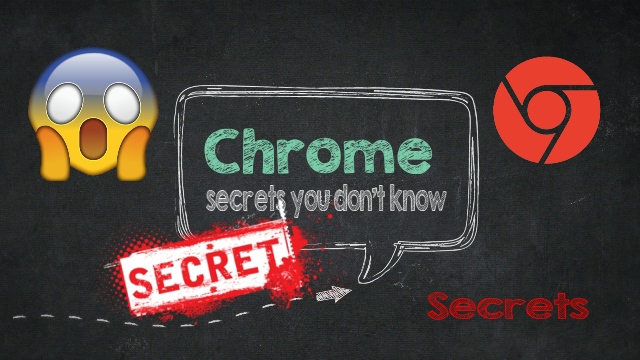
Comments
Post a Comment