Reset/Bypass Privacy Protection Pattern Lock In MIUI Device (Working)
Reset Privacy Protection Pattern MIUI 8
Reset Privacy Protection Pattern: Hey, guys are you looking for how to reset privacy protection pattern in MIUI 8 then you are the right place. Because today in this article we are going to share how to reset privacy protection pattern in MIUI 8 device.
There are many reasons to bypass privacy protection passwords like if you forget privacy protection password and you can not able to access the file, album, don’t turn on or off child mode on your xiaomi devices. Below methods are working for mostly all mi devices like redmi note 4, redmi note 3 and redmi 4a.
So for bypass or change privacy protection pattern or password you need to follow below step by step process.
Reset Pattern Using MI Account
If your mobile is linked with mi account during the set privacy protection pattern then you can easily remove the password using your linked mi account. For remove, privacy protection password using mi account follow below steps.
- First, an open setting app in your MIUI device.
- Under setting open Lock screen & password option.
- Here you can find Privacy protection password click on it.
- Now you need to enter the pattern to access your hidden files.
- But if you want to reset password click on Forgot pattern option at below.

- It asks for entering MI account password you need to enter your MI account password.

- After that draw new pattern and your password.

- That’s it your pattern has been changed successfully.
Factory Reset
If your MI account is not linked with a device then you can not change pattern using above method. So in this case for you need to factory reset your xiaomi device. You need to just follow below steps.
Note: Before factory reset any device backup your all important data stored on your smartphone. If you don’t backup your data then after resetting the device this not available on your smartphone.
- First, an open setting app in your android device.
- Go to Additional setting > Backup & reset > Factory data reset > Reset phone.

- After that in the Android device, you can set new privacy protection pattern.
Reset Via ADB Command (For Rooted Device)
If you want to change privacy protection pattern with the help of ADB command then make sure your device is rooted. If your device is not rooted then this method does not work for you.
Before resetting via ADB command first, you need to install ADB tool on your computer or laptop. Just follow below steps to reset privacy protection via ADB command.
Warning: Follow this method at your own risk. Because after performing this steps your device warranty is not available longer.
- First, an open setting app in your android device.
- Under developer option turn on debugging option.
- After that connect your android device to laptop or computer via USB cable.
- Now open windows command prompt and perform the below command.
adb shellsusettings put secure privacy_password_is_open 0settings put secure secure access_control_lock_enabled 0Settingsreboot
Final Words:
I hope you can easily fix your pattern with the below methods. In case if you are not able to disable then just comment below with more details. I definitely reply within 24 hours. If you find this article is very helpful for you then don’t forget to share with your friends. Thanks for visiting. Keep visiting for more interesting updates.
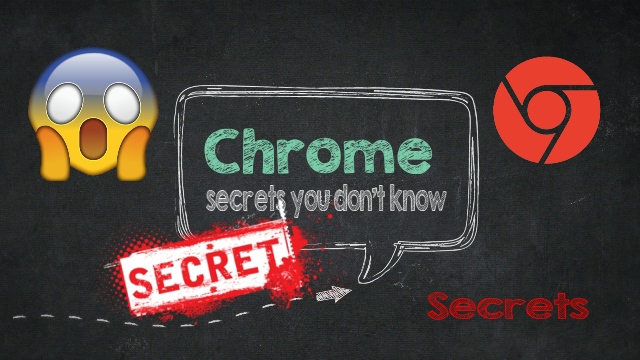
How to unlock redmi 3s prime bootloader.
ReplyDeletehttps://shamitali.blogspot.in/2017/08/xiaomi-redmi-3sprime-unlock-bootloader.html
DeleteHow to unlock redmi 6a privacy protection password or delete hidden files without password
ReplyDeletereset privacy password for MIUI 12? please?
ReplyDeleteActually I didn't linked my mi account with privacy protection. Now how can I change my forgotten pattern to access my private files. Please help me out.
ReplyDeleteHi, you have mentioned to backup data and to do factory reset, once restored after resetting the privacy protection password, will i able to access the files that are hidden earlier.
ReplyDelete