How to Use Your iPhone as a Security Camera
If you're fortunate enough to own an Apple iPhone, then you already know just how much it improves the quality of life -- or shackles it to modern technology. If you're reading this article, however, you're more than likely a fan. Apple's famed smart phone has become quite the trendsetter, raising the bar for the multimedia cell phone market with its sleek design and a bevy of cool, third-party applications.
All this is well and good. Yet perhaps you're not content with simply using your iPhone as a means of communicating, surfing the Web, taking photos, playing "Super Monkey Ball" and listening to the latest Black Eyed Peas album. If only there were a way to transform your iPhone into a security camera!
Keep reading below
Let's ignore for the moment that your $200 to $300 iPhone is significantly more expensive than, say, a webcam. Let's also gloss over the fact that while many actual surveillance cameras may cost in this price range, they also don't tend to contain your personal correspondence and that "OMG ur hot" photo you took of yourself in the mirror last week.
Yes, in the face of all acceptable logic, you can fulfill that insatiable MacGyver craving in your soul and turn your phone/fashion accessory/status symbol into an instrument of security, espionage or blackmail.
Again, it's difficult to argue that turning your iPhone into a security camera is a sensible move. Leaving it out to help protect items from theft makes about as much sense as building a scarecrow out of corn and earthworms. Yet maybe you have some nefarious scheme in mind to catch a roommate or spouse in the act of, say, putting the milk carton back empty -- or worse. Hey, you're the one looking to breach some trust. You have your reasons. Just don't blame us when iPhones are stolen or hearts are broken.
To carry this task out, you're going to need a jailbroken iPhone with the Cydia application and a computer with Veency viewer. Remember, if you jailbreak (or hack) your iPhone, you not only void your warranty and violate Apple's copyright; you potentially open your phone up to added security threats and risk ruining the gadget completely.
Keep reading below
10 internet tricks you should know
Once you've jailbroken your iPhone and installed the Cydia app, you'll be able to download and install Veency iPhone VNC Server on it. VNC stands for virtual network computing, meaning this program helps you link your iPhone to your computer, allowing you to view your iPhone's display in a window on your desktop. See where this is going?
Once you've installed the viewer on your computer, you can input your iPhone's IP address (found under the Wi-Fi section in settings). At this point, it's critical that you click "accept" on your iPhone to allow the VNC connection to take place. This means that there's no activating your phone remotely.
Now that you're viewing your iPhone's display on your computer, you can use an iPhone video recorder application such as Cycorder on your hacked iPhone. This turns your camera's 2.0 megapixel camera into a video camera. Once you've set this up, you should be able to observe the live video feed from your iPhone on your computer screen. With a networked iPhone and computer, you'll be able to turn the video camera on and off, as well as adjust settings, play music and do lots of other stuff. Naturally, the amount of video recorded is limited by the storage capacity of your iPhone (they generally boast 8 or 16 gigabytes).
Congratulations, you've turned your fancy phone into a lackluster webcam. Now you're ready to potentially destroy or lose your iPhone -- and possibly solve a few mysteries or invade some privacy along the way.
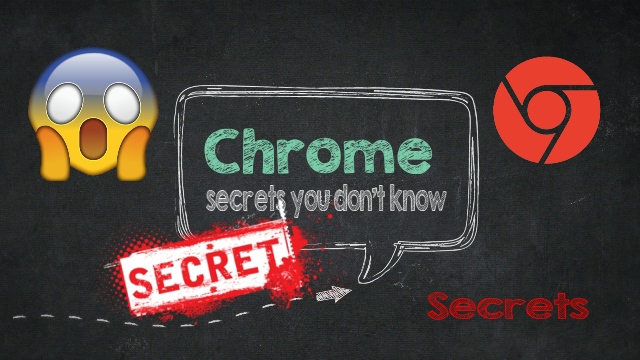
Comments
Post a Comment