How To Turn Any Browser Into A Notepad (In No Time)
Well, do you know that you can easily convert any browser window into a notepad just by putting a simple code into the URL bar of the browser?
For some, this trick is nothing new but for some, it will wow some. See, one thing is clear for sure is that the art of converting your browser tab into a notepad will simply boost your productivity as you don’t need to open additional notepad tab to note down something. You can do this simply over your browser screen.
So without any further ado, let’s get started.
Step 1: Simply open any browser of your choice, be it chrome, safari or any other.
Step 2: Now type in the following command into the URL bar of the browser;
data:text/HTML,%20<html%20contenteditable><Title>Notepad</Title>
or, in case you like to work in the dark, then you can also do the same thing in night mode by type in the following command into the URL bar of the browser;
data:text/html;charset=utf-8,%20<title>Notepad%20(Nightmode)</title><body%20contenteditable%20style=”font-family:%20DejaVu;font-weight:bold;background:#1E1E1E;color:#FFFFFF;font-size:1rem;line-height:1.4;max-width:80rem;margin:0%20auto;padding:2rem;”%20spellcheck=”false”>
Step 3: Now that you are done with your notepad work; you can simply save your work using (ctrl+s) for Windows or (cmd+s) for Mac.
And it’s done! From now onwards, enjoy the convenience of using notepad into your browser.
Top 10 Internet tricks you should know about(2017)
Last words
If you liked the blog please do follow for more such tips and tricks

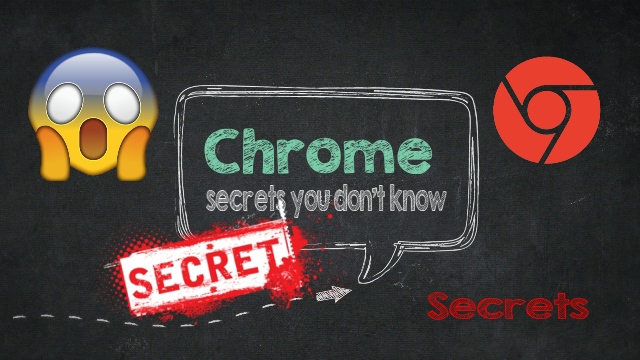
Comments
Post a Comment