How to restore deleted Google contacts
Step 1: Open the new Google Contacts website in your browser and make sure that you have signed in through the same Gmail ID which is attached to your contacts.
Step 2: After opening the website just go to the menu placed on the left side and click on the 'More' button. Then you just have to select Restore Contacts.
Step 3: Now you can select the desired time frame to include the deleted contact and then click on Restore.
Once done then your deleted and edited contacts will be restored. But you will only be able to restore the contacts within the period of 30 days.
Step 2: After opening the website just go to the menu placed on the left side and click on the 'More' button. Then you just have to select Restore Contacts.
Step 3: Now you can select the desired time frame to include the deleted contact and then click on Restore.
Once done then your deleted and edited contacts will be restored. But you will only be able to restore the contacts within the period of 30 days.
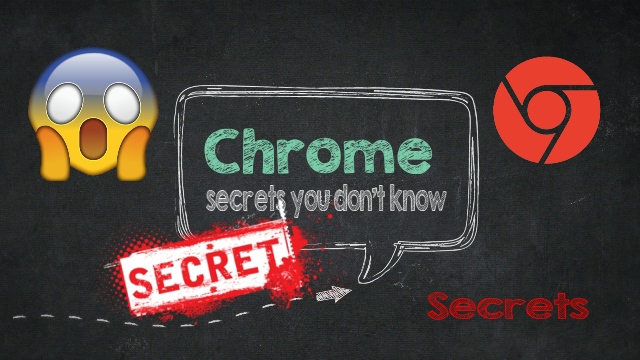
Comments
Post a Comment