How to get iOS 11 before the September 19 release
iOS 11, the newest flavor of Apple's mobile operating system, is available today in public beta. That means anyone can download iOS 11 onto their iPhone, iPad and iPod touch right now before the software officially releases very soon.
Apple announced September 19 as the official release date of the software during today's event, in which it also unveiled the iPhone X, iPhone 8 and iPhone 8 Plus.
If you need a breakdown, the latest version of iOS brings a number of new features and improvements to Apple's devices, including a reorganized Control Center, peer-to-peer payments via Apple Pay, smarter Siri notifications, and Drag and Drop on iPad.
iPad owners in particular will get a lot out of iOS 11 as the operating system transforms Apple's tablet into a true laptop replacement thanks to increased multitasking. Of course, power users may still prefer a legit laptop, but iOS 11 delivers a number of big improvements to iPad.
Today's iOS 11 public beta release follows a developer preview, which was open to those enrolled in Apple's developer program, but not the public at large. We encourage you to check out the beta, but keep in mind that Apple has announced that iOS 11 will release in full in just a matter of days.
Of course, once iOS 11 releases officially, you won't need to follow the steps below, as updating will be as simple as hitting the "update" button within the iOS version that you already use.
Until then, read on for how to download the iOS 11 public beta.
Buy Redmi 4 (Black, 64GB) click the link down below↓
Buy
Before you begin, back up your device
Before we go any further, it's important to point out that while this is probably a more stable build than the iOS 11 developer preview, today's release is still a beta and therefore likely to have bugs. We haven't had issues ourselves so far, but that doesn't mean bugs won't happen.
We strongly recommend you back up your devices before downloading iOS 11 in case the beta leads to glitches, deleted data or other problems.
Apple recommends backing up your data and files on iTunes and archiving it prior to downloading the iOS 11 public beta. Here's Apple's guide on archiving an iOS backup using iTunes.
Apple also advises installing any beta software on a secondary system or device rather than your primary iOS device. This is wise if you have such a device, though not a practical solution for everyone.
How to download iOS 11 public beta on iPhone
If you own an iPhone and want to download the iOS 11 public beta, first make sure you have a compatible smartphone. iOS 11 works with iPhone 5S up through the iPhone 7 and iPhone 7 Plus, so those who own an iPhone 5 and below are out of luck.
It's easiest if you use your iPhone to go to the Apple Beta Software Program website, which is beta.apple.com/profile.
Sign in using your Apple ID. If you don't have an Apple ID, you'll need to create one. Once signed in, you'll need to agree to the Apple Beta Software Program Agreement.
Next select 'Download profile'. This is your configuration profile needed to install the beta. Your phone will prompt you to install the profile, and simple onscreen instructions will walk you through the process.
You'll ultimately be taken into the Settings app, where you'll select 'Download and install' to receive the iOS 11 public beta.
For any future beta software updates, go into Settings > General > Software Update and select 'Download and install'. iPhones running iOS 8.1.3 and up will automatically receive iOS 11 updates over the air.
How to download iOS 11 public beta on iPad
As with iPhone, you'll need to make sure you have a compatible iPad before attempting to download iOS 11. The software is compatible with all iPad Air and iPad Pro models, the iPad 5th generation, and iPad mini 2 and later.
The install process is the same as with iPhone, only taking place on your Apple tablet.
Again, be sure to backup your iPad before you begin the iOS 11 public beta download process.
How to download iOS 11 public beta on iPod
For those still rocking an iPod, you'll need the iPod touch 6th generation to download the iOS 11 public beta.
Follow the same instructions as iPhone on your iPod to download the iOS 11 public beta.
If you're hesitant to dive into the iOS 11 public beta, you don't have too long to wait until Apple releases the software in full. This should take place along the iPhone 8 launch, which is expected to happen in mid-September.
=============================END====================


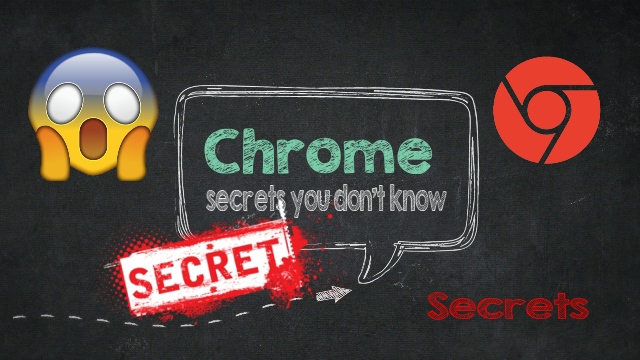
Comments
Post a Comment