How To Download Videos From YouTube Playlist At Once For Free
Download Youtube PlayList For Free
Hey, guys are you looking for how to download youtube playlist video at once online then you are right place because today in this article we are going to share how to youtube playlist downloader for free.
Youtube playlist is normally tutorial series is starting from the first step to next step that means the videos are listed in which manner you can learn the particular tutorial series from beginners level to advanced level. And this tutorial series contains a large number of videos. So it very difficult to watch at the same time online one by one and it’s very time-consuming process.
There are lots of people wants to download youtube playlist for offline watching because of many users has not always have access to the internet connection. After download, you can watch on any device and pc anytime, anywhere. There are so many websites are available on the internet that provides the guide on how to download youtube video playlist. But most of the guides are not working and some of them are fake tricks. So I decided to share the latest tricks to our blog readers.
- First, open YouTube video playlist and copy the playlist URL.
- After copy open Youtube Multi Downloader.
- At the top right corner click on Playlist button.
- Here you need to select the video quality like 360p, 720p, 1080p, etc. You can select the quality according to your internet connection plan and speed.
- Now paste the playlist link and click on download button.
- After that copy the whole bunch of links to the video.
- Open IDM and click on task button and select Add batch download from the clipboard.
- If you want all videos then check all videos and click on ok button.
- Now it asks for add this file in the queue and clicks on a + button for creating a new queue and enter the queue name and click on ok button.
- At the last step click on start now button and all videos are download immediately one by one automatically.
Method 2: 4K Video Downloader
4K video downloader is another tool for download youtube video playlist. This software is available for Windows, Linux, and Mac OS X. But using this software you can download only 25 videos at same time. After complete, you can go for other videos.
For download youtube video playlist using 4k video software, you need to follow below steps.
- First, get 4K video downloader software from below link.
- Install on your computer and just open it.

- Now copy the first video of the playlist url from the web browser.

- Past under the 4k software and click on download playlist option.

- Now the software is connecting to a server and fetch the information about the playlist.

- Select the video quality and click on download button.

- That’s it now the process is started.
For Android Device
If you are using an android device and want to download full playlist then there are lots of applications are available at android market. But the TubeMate is one of the best application for downloading the youtube videos.
You can download Tubemate from below link.
You can download Tubemate from below link.
Final Words:
I hope you like this article and you can easily download whole youtube playlist videos at once with the help of above methods. If you are facing any problem then feel free to comment below. If you think this article is very helpful for you then don’t forget to share with your friends. Thanks for visit, keep visiting for more interesting updates.
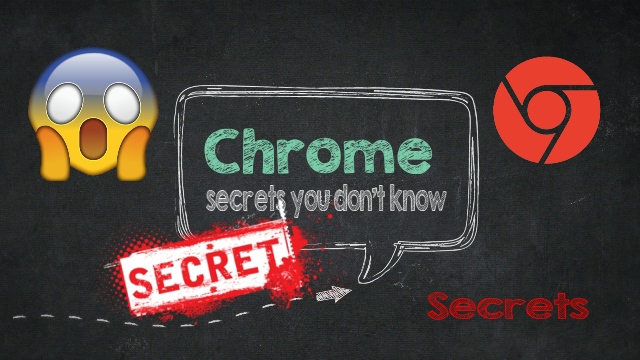
Comments
Post a Comment